BSSUP
In order to prevent any potential security issues when sharing a root password, Bicom has a solution called BSSUP.
PBXware
In order to open BSSUP access from the PBXware, one would need to navigate to the setup wizard → https://PBXwareIP:81, where PBXwareIP is the actual IP address of the PBXware or a domain name.
Then, enter the root password and navigate to the ‘Support Access’ tab.
Once there, please set port number 2244 and set Timeout as long as you wish for the access to be opened and click on the “Open SSH Access” just like on the screenshot below.
Afterwards, you should be able to see the following message → SSH Access: Opened.
Error During BSSUP Activation
Sometimes, when trying to activate BSSUP, you may encounter the following message:
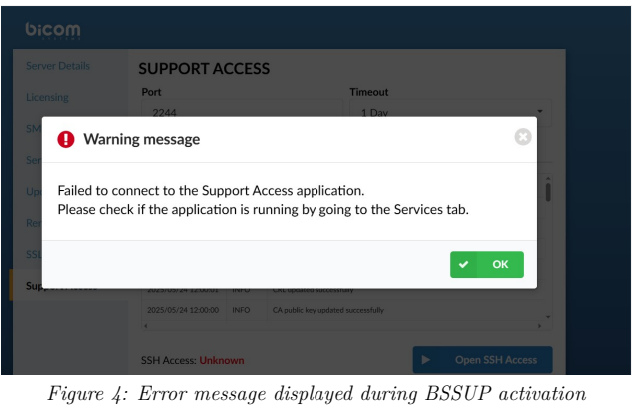
[root@MT11 run]# ls
[root@MT11 run]#
6. Return to the home directory. It’s good practice to return to a standard working directory.
[root@MT11 run]# cd
[root@MT11 ˜]#
7. Restart the HTTPD service. After removing the stale PID file, the service can start normally.
[root@MT11 ˜]# /opt/httpd/sh/start
httpd started successfully.
[root@MT11 ˜]#
Following these steps ensures that any leftover BSSUP session is cleared and allows BSSUP to activate correctly.
SERVERware
To open BSSUP access from the SERVERware, one should log into the SERVERware GUI and click on the button in the upper right corner located left from the date displayed (check the screenshot below).
Once there, you should see a popup window on your right side where you would need to click on the advanced options, enter the port number → 2244 and set timeout for as long as you wish for the access to be opened, as per the screenshot below.
Once this has been completed, you should see a message that SSH access has been permanently opened for the support team only via port 2244.
Note: Only the support team can access your system this way, and you should NOT be concerned about leaving this access permanently opened.




